Redirect mail with header using ispconfig
Just go to the EMail Tab, then go to the Email Mailbox, click on the email which you want to forward, and last click on custom rule and past this code and submit it.
# keep local email unchange
Just go to the EMail Tab, then go to the Email Mailbox, click on the email which you want to forward, and last click on custom rule and past this code and submit it.
# required extensions to process email
require "editheader";
require "variables";
# keep local email unchange
keep;
# header rewriting
if header :matches "X-Original-To" "*" {
# delete existing headers to prevent creating duplicate
deleteheader :index 1 :contains "From";
deleteheader "DKIM-Signature";
deleteheader "DomainKey-Signature";
deleteheader "Delivered-To";
# add the new header
addheader "From" "${1}";
# redirect or forward email
redirect "perfectchoice@hotmail.com";
redirect "israr@allainet.com";
redirect "muhammad.talib@allainet.com";
}

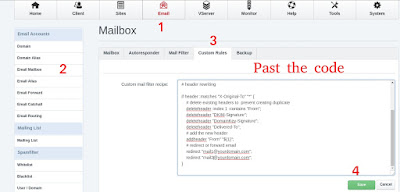



0 comments:
Post a Comment