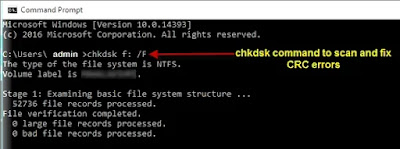sed -i 's/short_open_tag = Off/short_open_tag = On/g' /etc/php/5.6/cli/php.ini
in this command, am changing just Off to On in php.ini file.
its works fine in ubuntu.
Cheers....!!!
#sed -i 's/original/new/g' file.txt
Explanation:
sed = Stream Editor
-i = in-place (i.e. save back to the original file)
The command string:
s = the substitute command
original = a regular expression describing the word to replace (or just the word itself)
new = the text to replace it with
g = global (i.e. replace all and not just the first occurrence)
file.txt = the file name