Can be check through the following basic commands:
Step 1: The root cause of the CRC error is an I/O subsystem issue, it is necessory to fix the storage issues by run the CHKDSK command to fix the cyclic redundancy check error in SQL.
Run the CHKDSK utility on the disk where database stored with the /F parameter. Below is a screenshot of the command to check and fix the F: drive:
Step 2: A complete disk de-fragmentation is recommended after the “chkdsk” is completed with a successful repair of any errors.
These are the basic disk repair commands,
hope your issue will be resolved.
Cheer...!!!

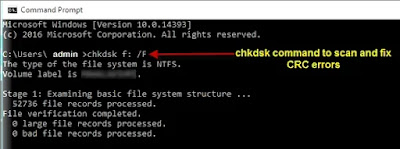




0 comments:
Post a Comment